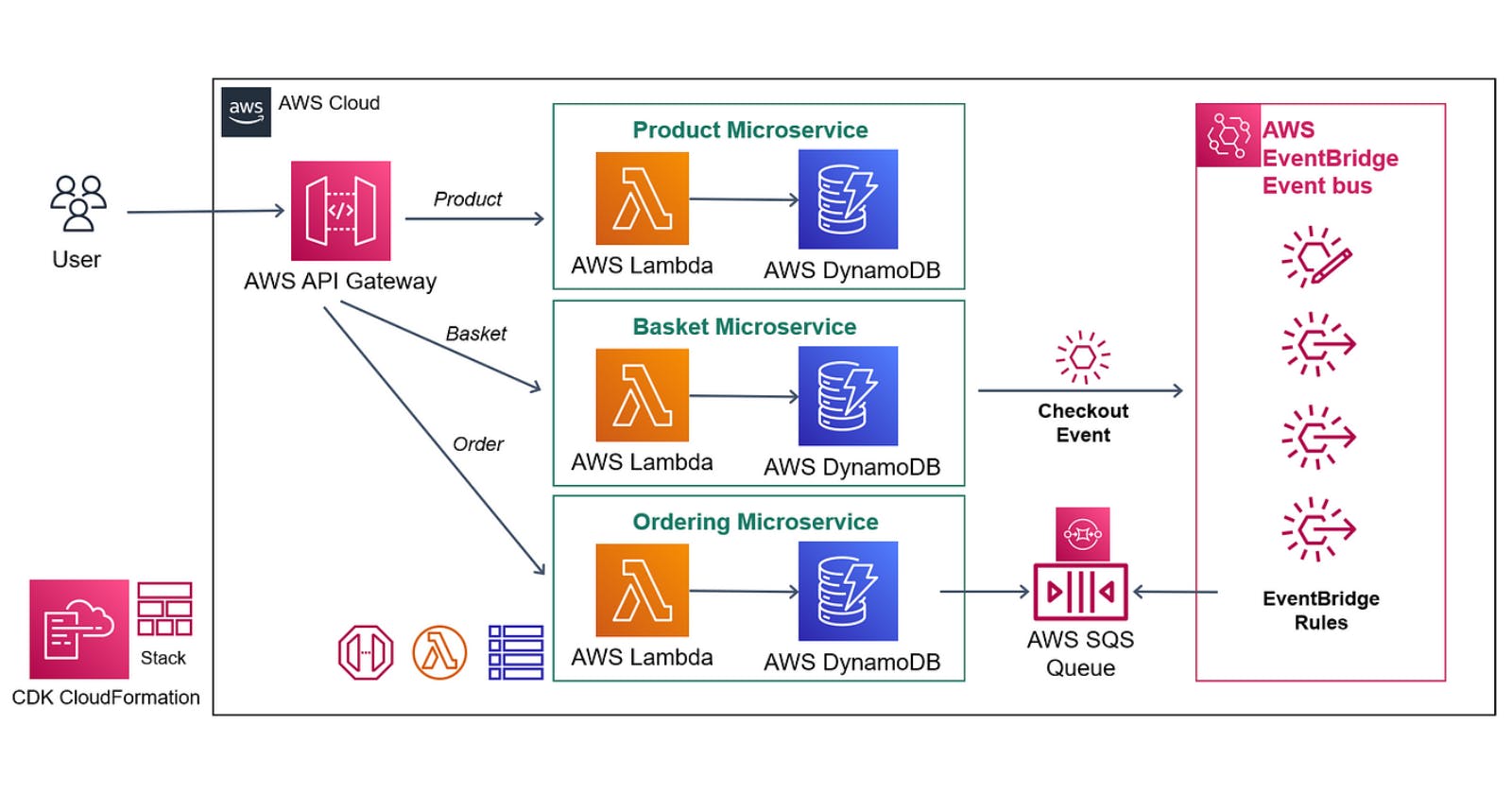Microservices architecture with containerization and orchestration using AWS services
Streamlining Application Development and Deployment with AWS Containerization and Orchestration Solutions for Microservices Architecture
Microservices architecture has become increasingly popular in recent years as a way to build complex applications that are scalable, reliable, and easy to maintain. The microservices approach involves breaking down large applications into smaller, independent services that can be developed, deployed, and scaled independently.
One of the key technologies that enable microservices architecture is containerization, which allows developers to package and deploy their code and dependencies as self-contained units that can run anywhere. In addition, container orchestration tools help manage the deployment and scaling of containerized applications across a fleet of servers.
In this blog, we will explore how to build a microservices architecture with containerization and orchestration using AWS services.
Containerization with AWS ECS
Amazon Elastic Container Service (ECS) is a fully managed container orchestration service that allows you to run, stop, and manage Docker containers on a cluster of Amazon EC2 instances. With ECS, you can easily deploy containerized applications to AWS, without having to manage the underlying infrastructure.
To get started with ECS, you will need to define a task definition, which is a blueprint for your containerized application. The task definition specifies which Docker image to use, how much CPU and memory to allocate to the container, and any environment variables or other settings that your application requires.
Once you have created a task definition, you can deploy it to an ECS cluster. The cluster is a logical grouping of EC2 instances that are managed by ECS. When you deploy a task definition to a cluster, ECS automatically starts the specified number of tasks on the available EC2 instances.
Container Orchestration with AWS EKS
Amazon Elastic Kubernetes Service (EKS) is a fully managed Kubernetes service that makes it easy to deploy, manage, and scale containerized applications using Kubernetes. With EKS, you can easily deploy containerized applications to AWS, without having to manage the underlying infrastructure.
To get started with EKS, you will need to create a Kubernetes cluster. The cluster is a logical grouping of EC2 instances that are managed by EKS. Once you have created a cluster, you can deploy your containerized applications using Kubernetes manifests.
Kubernetes manifests are YAML files that define the desired state of your applications, including which Docker image to use, how much CPU and memory to allocate to the container, and any environment variables or other settings that your application requires. Once you have created your Kubernetes manifests, you can deploy them to your EKS cluster using the kubectl command-line tool.
Container Registry with AWS ECR
Amazon Elastic Container Registry (ECR) is a fully managed Docker container registry that makes it easy to store, manage, and deploy Docker container images. With ECR, you can easily push and pull container images to and from your ECR repositories, and use them to deploy your containerized applications to ECS or EKS.
To get started with ECR, you will need to create a repository for your Docker images. Once you have created a repository, you can push your Docker images to it using the Docker CLI or any other Docker client that supports the Docker Registry API.
Conclusion
Microservices architecture with containerization and orchestration is a powerful approach to building scalable and reliable applications. By using AWS services like ECS, EKS, and ECR, developers can easily deploy and manage containerized applications on AWS, without having to manage the underlying infrastructure