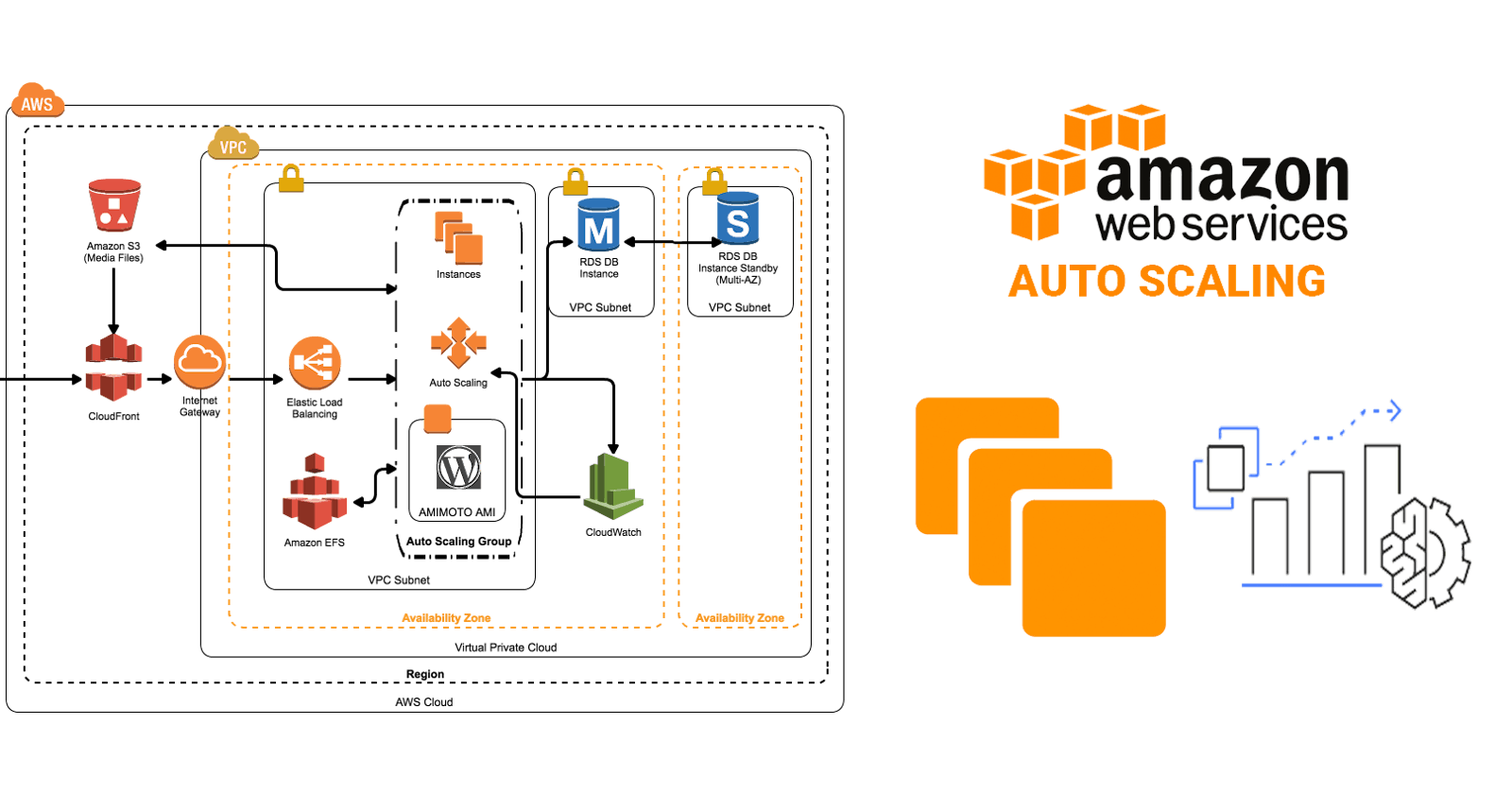Mastering On-Premises Autoscaling: A Cross-Platform Guide for Linux and Windows
Optimizing Workload Management with Kubernetes, Azure, and Cross-Platform Synergy
Table of Contents
Part 1: Seamless Autoscaling in Linux Environments with Kubernetes
Part 2: Windows Environments: Powershell, Windows Admin Center, and Azure Monitor
Part 3: Autoscaling in Hybrid (Linux and Windows) Environments
Introduction
Optimal resource management is paramount in today's dynamic digital world. One innovative solution to this challenge is autoscaling - a responsive strategy that enables computational resources to dynamically adjust based on workload requirements. Not only does autoscaling ensure peak performance during high-demand periods, but it also promotes cost-effectiveness during downtime. In this comprehensive guide, we'll delve into the nuts and bolts of autoscaling across Linux, Windows, and hybrid environments, leveraging the synergy of Kubernetes and Azure.
Part 1: Seamless Autoscaling in Linux Environments with Kubernetes
We begin our journey with Linux environments, exploring how Kubernetes, a potent open-source platform, automates the deployment, scaling, and management of containerized applications.
Establishing Your Kubernetes Cluster: Initiate by setting up your Kubernetes cluster on your on-premises Linux servers. Utilize kops or kubeadm to automate this process.
# Use kubeadm to create a cluster kubeadm initResource Allocation: Once your cluster is up and running, allocate CPU and memory resources for each container in your deployment.
# Sample of the resource section of a deployment YAML file resources: requests: memory: "64Mi" cpu: "250m" limits: memory: "128Mi" cpu: "500m"Configuring the Horizontal Pod Autoscaler (HPA): The HPA in Kubernetes dynamically adjusts the number of pods in a deployment, replica set, or stateful set based on observed CPU utilization.
# Create HPA kubectl autoscale deployment <deployment-name> --min=2 --max=5 --cpu-percent=80
Part 2: Windows Environments: Powershell, Windows Admin Center, and Azure Monitor
In a Windows environment, PowerShell, Windows Admin Center, and Azure Monitor join forces to manage server resources, automate tasks, and monitor performance.
- **
Setting up Windows Admin Center**: Deploy the Windows Admin Center to manage your server infrastructure effectively.
Configuring Azure Monitor: Integrate Azure Monitor with your on-premises Windows environment to collect, analyze, and visualize performance data.
Implementing Autoscaling: Leverage PowerShell scripts, which can be triggered by Azure Monitor alerts, to scale services based on current load conditions.
# A simple PowerShell script to start a service Start-Service -Name "YourServiceName"
Part 3: Autoscaling in Hybrid (Linux and Windows) Environments
In a hybrid setting, the combination of Kubernetes and Azure offer a seamless, efficient autoscaling solution.
Setting up Mixed-OS Kubernetes Cluster: Begin by setting up a Kubernetes cluster that includes both your Linux and Windows machines.
Configuring HPA in a Hybrid Environment: Just like in a Linux-only environment, set up HPA for effective autoscaling. Ensure that your metrics servers are compatible and operational across both Linux and Windows nodes.
Azure Monitor and PowerShell scripting in Hybrid Environment: Use Azure Monitor for real-time performance monitoring, and leverage PowerShell scripting to trigger autoscaling based on insights gathered.
Conclusion
In the modern IT landscape, autoscaling isn't just an option – it's a necessity. This guide provides you with the foundation to implement effective autoscaling strategies for Linux, Windows, and mixed environments. However, remember that these strategies offer a starting point – your optimal configuration will depend on your unique applications, workload patterns, and infrastructure capabilities. Continue to refine and adapt your strategies to meet evolving demands and ensure your system is always operating at peak efficiency.