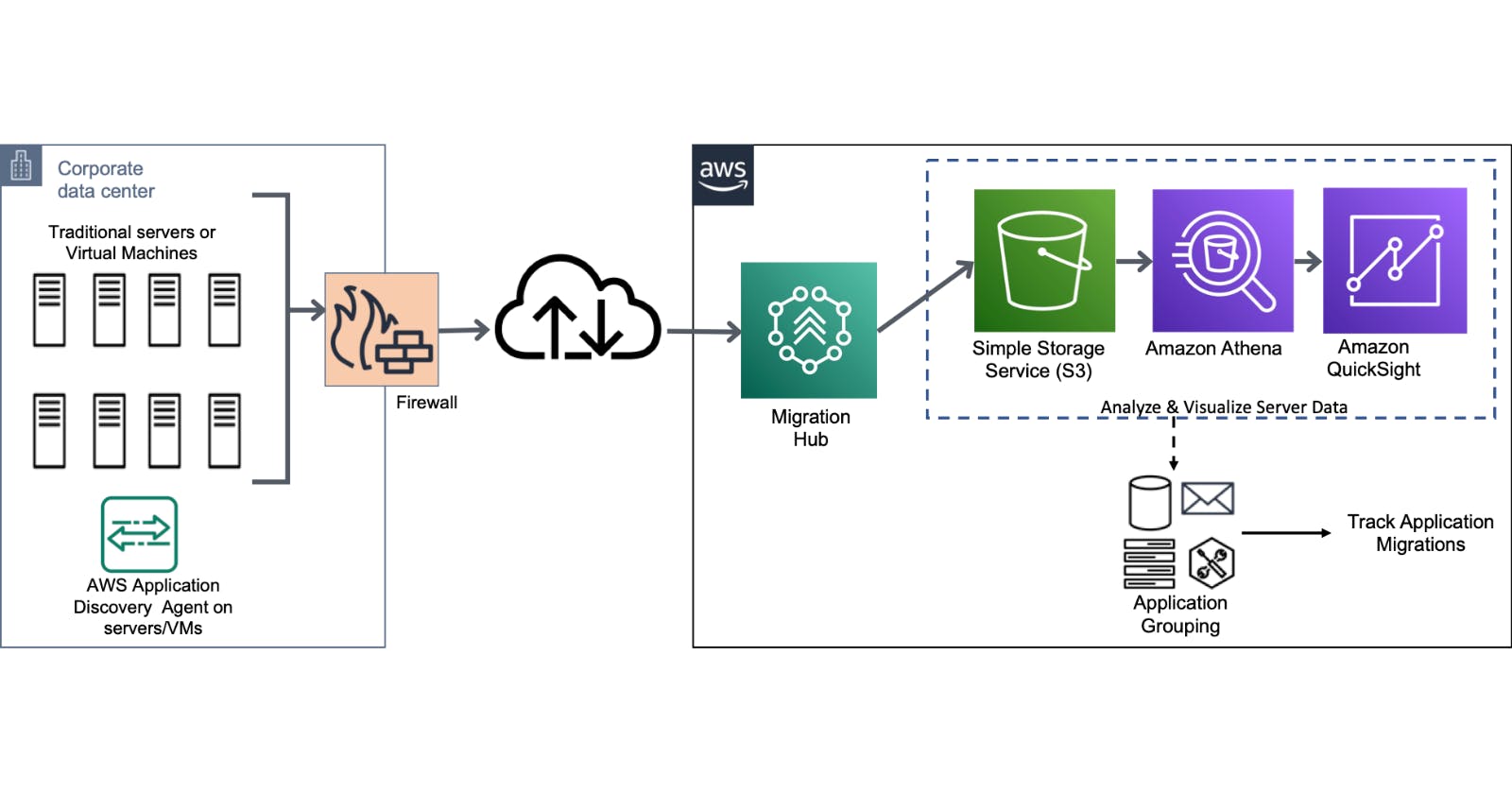How to migrate your on-premises applications to AWS using AWS Migration Hub and AWS Application Discovery Service
"Efficiently and Seamlessly Migrate Your On-Premises Applications to AWS with AWS Migration Hub and Application Discovery Service"
Migrating your on-premises applications to the cloud can be a complex and challenging task. You need to understand the current state of your applications, their dependencies, their performance, and their compatibility with the cloud environment. You also need to plan and execute the migration process, monitor the progress, and troubleshoot any issues that may arise.
Fortunately, AWS provides a set of tools and services that can help you simplify and accelerate your migration journey. In this blog post, we will show you how to use AWS Migration Hub and AWS Application Discovery Service to migrate your on-premises applications to AWS.
What is AWS Migration Hub?
AWS Migration Hub is a service that monitors the progress of application migrations to the Amazon Web Services (AWS) public cloud. The service enables you to collect and view data from on-premises resources, including servers, and group them into applications. You can also integrate migration tools from AWS or third-party partners to perform discovery, planning, and migration tasks.
AWS Migration Hub provides a central location to access essential discovery, analysis, and planning tools from a single location to build your migration plan. You can also accelerate your migration by building an automated migration factory. Additionally, you can access AWS expertise to plan your migration and meet your business objectives. You can also save time by using proven workflow templates that you can customize to address your specific needs.
What is AWS Application Discovery Service?
AWS Application Discovery Service (AWS ADS) is a tool that helps you plan application migrations to the Amazon Web Services public cloud. AWS ADS collects data from your on-premises data center infrastructure to provide insight into server dependencies, hardware configurations, usage patterns and more.
AWS Application Discovery Service helps you discover on-premises server inventory and behavior to plan cloud migrations. You can also map network communication patterns between servers to understand dependencies and establish move groups. Moreover, you can mobilize for migration by gathering utilization data to generate rightsized Amazon Elastic Compute Cloud (EC2) instances and plan for migration in Migration Hub.
AWS Application Discovery Service offers two ways of performing discovery and collecting data about your on-premises servers:
Agentless discovery can be performed by deploying the Application Discovery Service Agentless Collector (Agentless Collector) through your VMware vCenter. It identifies virtual machines (VMs) and hosts associated with vCenter and collects static configuration data and utilization data for each VM.
Agent-based discovery can be performed by deploying the AWS Application Discovery Agent on each of your VMs and physical servers. It collects static configuration data, detailed time-series system-performance information, inbound and outbound network connections, and processes that are running.
How to migrate your on-premises applications to AWS using AWS Migration Hub and AWS Application Discovery Service
The following steps outline the high-level process of migrating your on-premises applications to AWS using AWS Migration Hub and AWS Application Discovery Service:
Sign up for an AWS account if you don’t have one already. You can get instant access to the AWS Free Tier.
Set up your home region in AWS Migration Hub where your migration tracking data will be stored. You can choose a home region on the Settings page of the console or with CLI commands.
Select your on-premises discovery tool based on your environment and requirements. You can compare multiple Application Discovery Service collection options to find the best fit.
Deploy the Agentless Collector or the Application Discovery Agent on your on-premises servers depending on the discovery method you chose. Follow the instructions in the documentation for installation and configuration.
Start collecting data from your on-premises servers using Application Discovery Service. You can view the collected data in the Migration Hub console under Discover servers or use APIs to export the data for analysis.
Group your discovered servers into applications based on their dependencies and functions. You can use network visualization tools or manual grouping methods to create application groups in Migration Hub.
Choose a migration strategy for each application group based on their complexity, compatibility, and business value. You can use strategy recommendations from Migration Hub or consult with AWS experts for guidance.
Select a migration tool for each application group based on their migration strategy. You can use native AWS tools such as AWS Application Migration Service or AWS Database Migration Service or third-party tools from APN.
Configure and launch your migration tool for each application group. Follow the instructions in the documentation for each tool to set up the source and target environments, replication settings, and migration options.
Monitor the progress of your migration using AWS Migration Hub. You can view the status of each application group, server, and database in the Migration Hub console under Migrate applications. You can also use APIs to query the status or export the data for reporting.
Perform validation tests on your migrated applications to ensure they are functioning as expected. You can use AWS tools such as AWS CloudFormation or AWS Systems Manager to automate testing and verification tasks.
Cut over your applications to AWS by stopping the replication and switching the traffic to the target environment. You can use AWS tools such as Amazon Route 53 or AWS Global Accelerator to manage DNS and network routing changes.
Decommission your on-premises servers and resources after confirming that your applications are running successfully on AWS. You can also optimize your applications further by leveraging AWS services and capabilities such as Amazon CloudWatch, AWS Lambda, or Amazon S3.
Conclusion
In this blog post, we have shown you how to migrate your on-premises applications to AWS using AWS Migration Hub and AWS Application Discovery Service. These tools can help you simplify and accelerate your migration journey by providing visibility, automation, and guidance throughout the process. You can also modernize your applications during or after migration by using built-in or custom optimization options.
If you want to learn more about AWS Migration Hub and AWS Application Discovery Service, you can visit their product pages or read their documentation. You can also sign up for a free account and start your migration today.